Build Faster, Smarter: Integrate Amazon Q with VS Code Today
Transform your development workflow with Amazon Q’s powerful AI now seamlessly integrated into Visual Studio Code along with many other IDE's. Write cleaner code, debug instantly, and automate cloud deployments—all with intelligent suggestions that learn as you code. Whether you're streamlining AWS integrations, reducing boilerplate, or accelerating CI/CD pipelines, Amazon Q inside VS Code gives you AI-driven superpowers to ship high-quality software faster than ever. Ready to code at the speed of thought? Start building with Amazon Q today!
3/25/20252 min read
Unlock the Future of Coding with Amazon Q and Visual Studio Code – Where AI-Powered Development Meets Unmatched Speed and Precision! Imagine an IDE experience so seamless, so intelligent, that it anticipates your next move, debugs code before you spot errors, and transforms complex cloud integrations into effortless drag-and-drop actions. With Amazon Q Developer now integrated into Visual Studio Code, developers wield the ultimate fusion of AI-driven insights and industry-leading tooling—supercharging productivity, slashing boilerplate, and redefining what it means to build at the speed of thought. Let's take a look what involves to integrate VS Code with Amazon Q in a secured and seamless way.
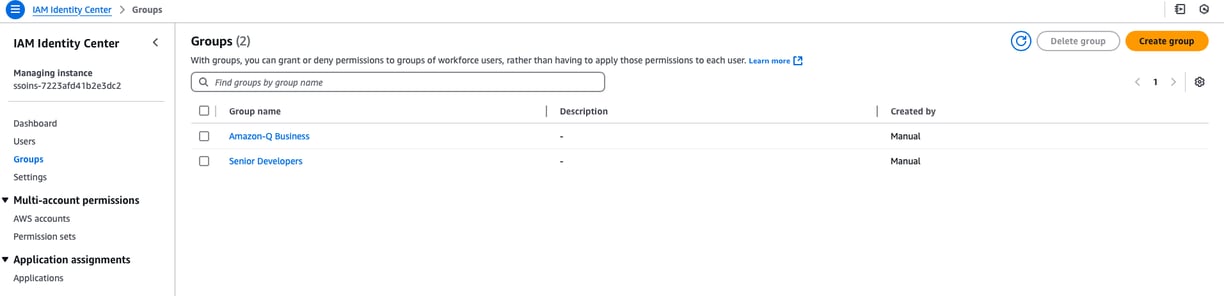
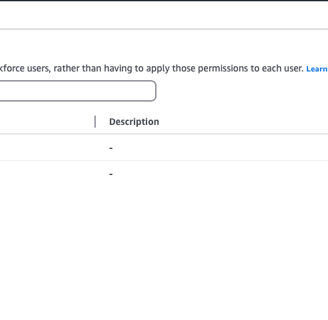
I am using AWS Identity Centre as central identity store but you are free to use your choice of IDP and integrate with AWS.
It's a best practice to create a group and then add respective users into the group. In this case I created a group named Senior Developers. Inside that group I have added a user called Michael Windsor
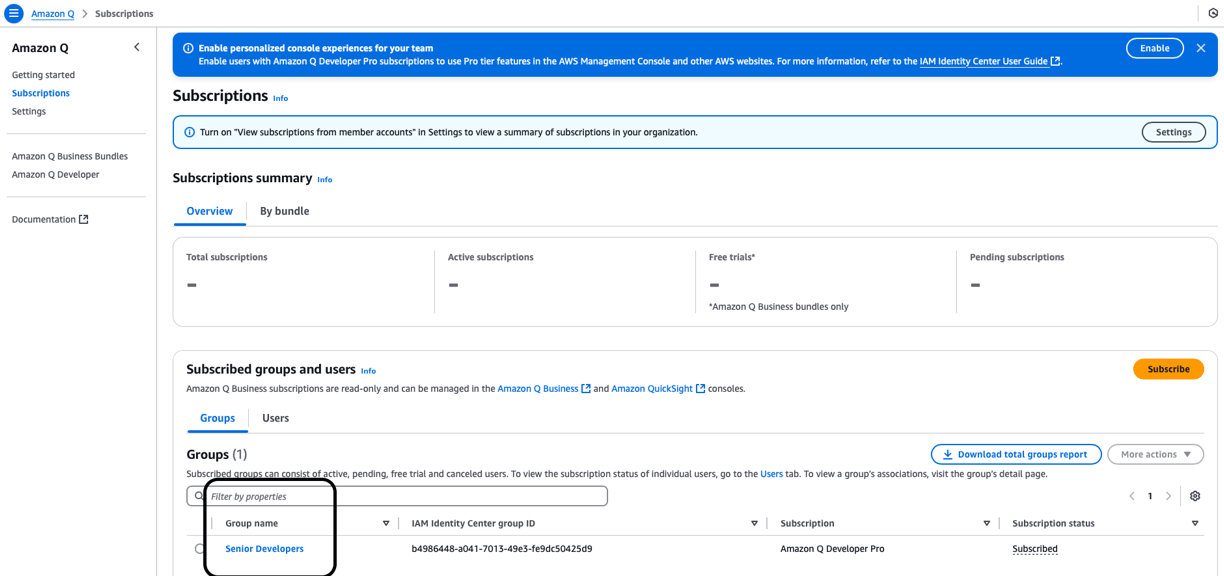
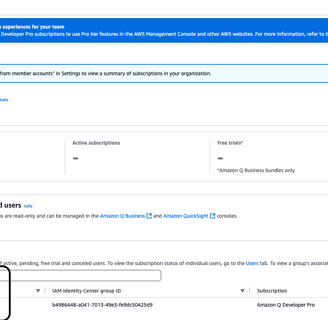
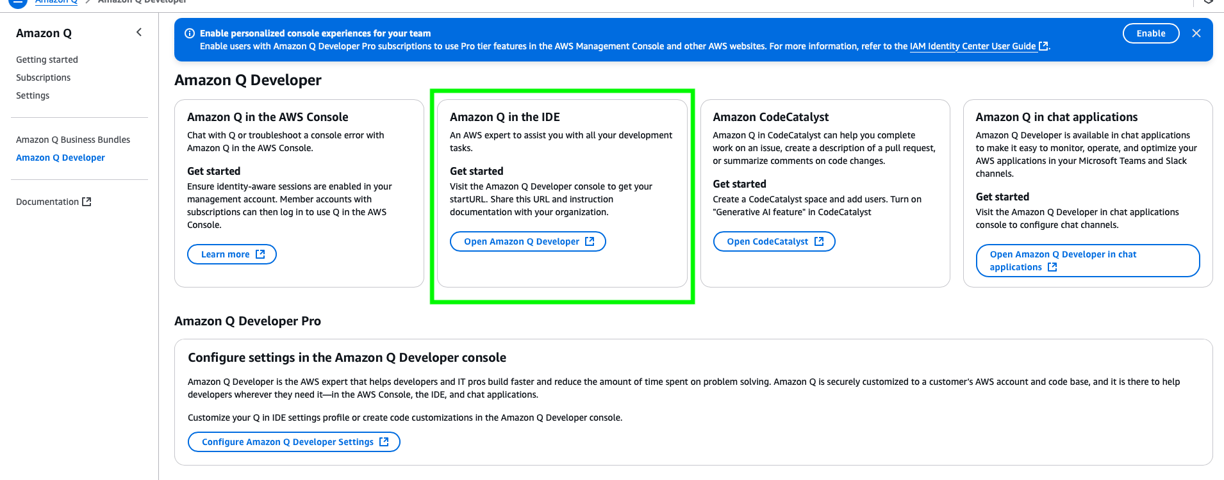
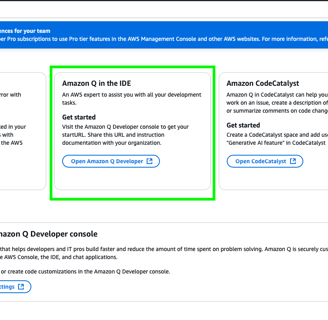
In AWS console search bar enter Amazon Q then click Amazon Q in the IDE as highlighted.
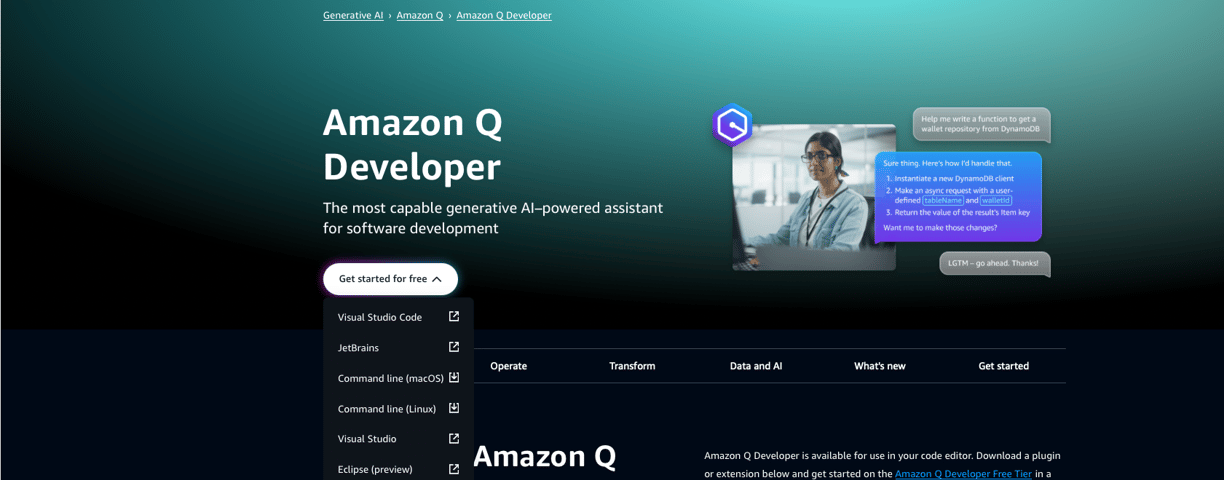
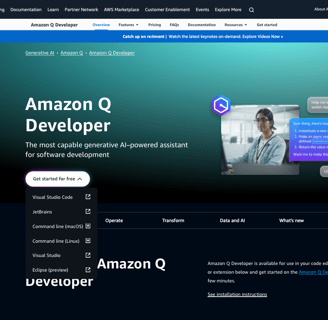
Head to https://aws.amazon.com/q/developer/ and choose VS Code from the drop down list. Install the Amazon Q plugin for VS code,
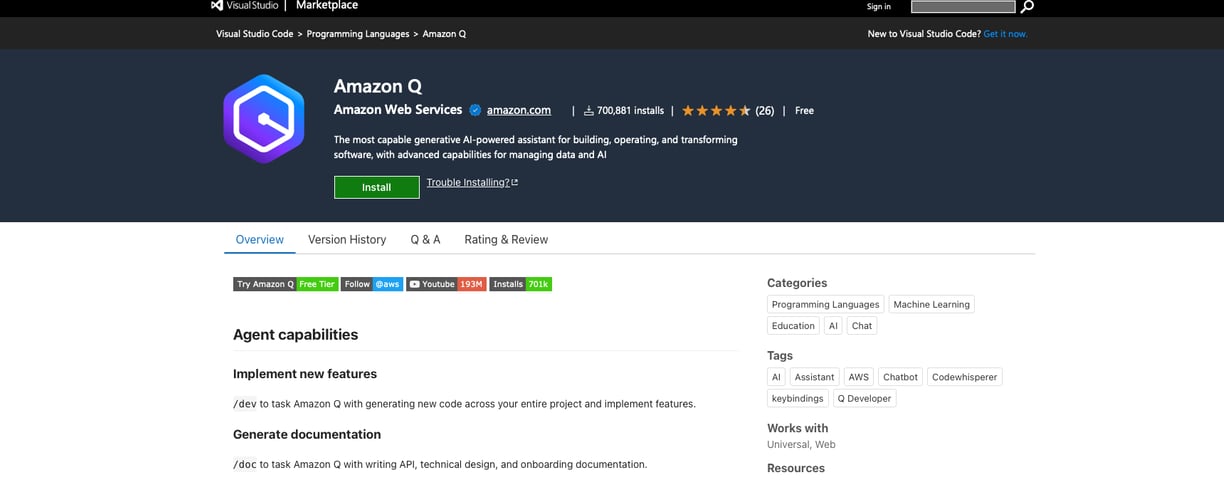
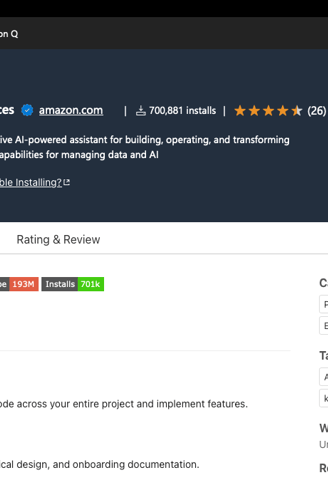
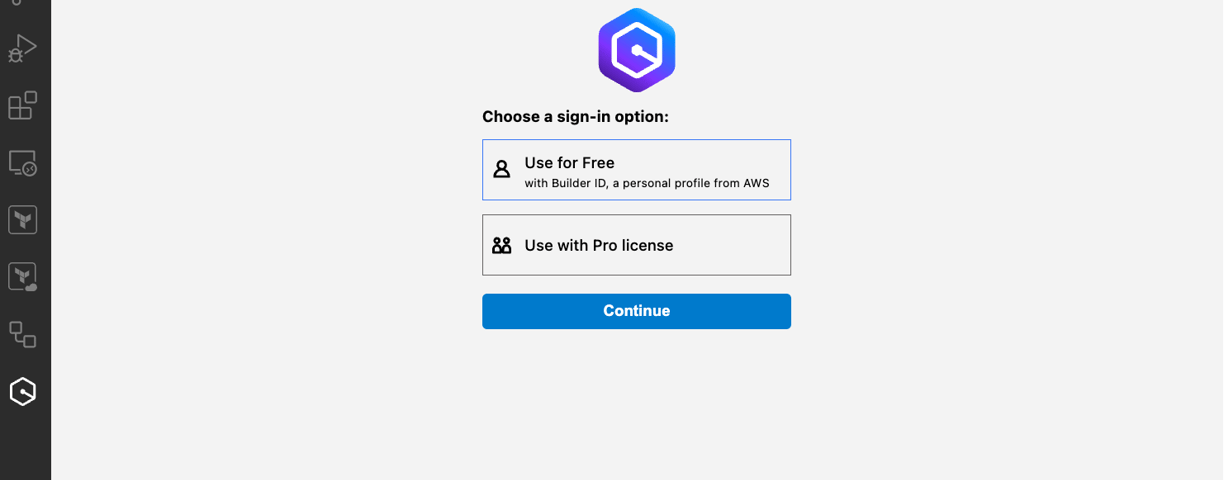
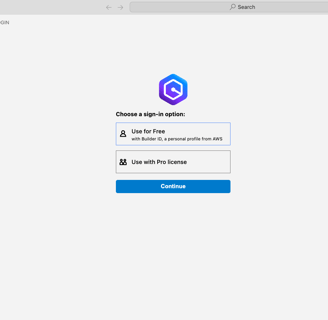
Once the Amazon Q plugin is installed you will be prompted with this Sing-in window. Choose Free or Pro licencse. I am subscribed to Amazon Q Developer Pro license.
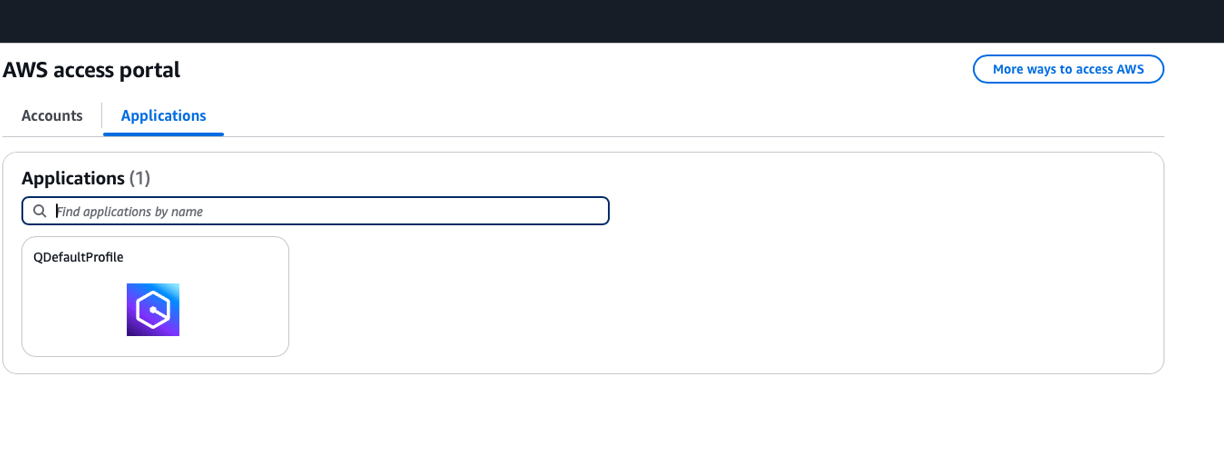
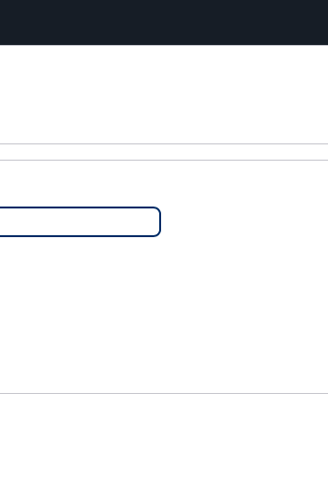
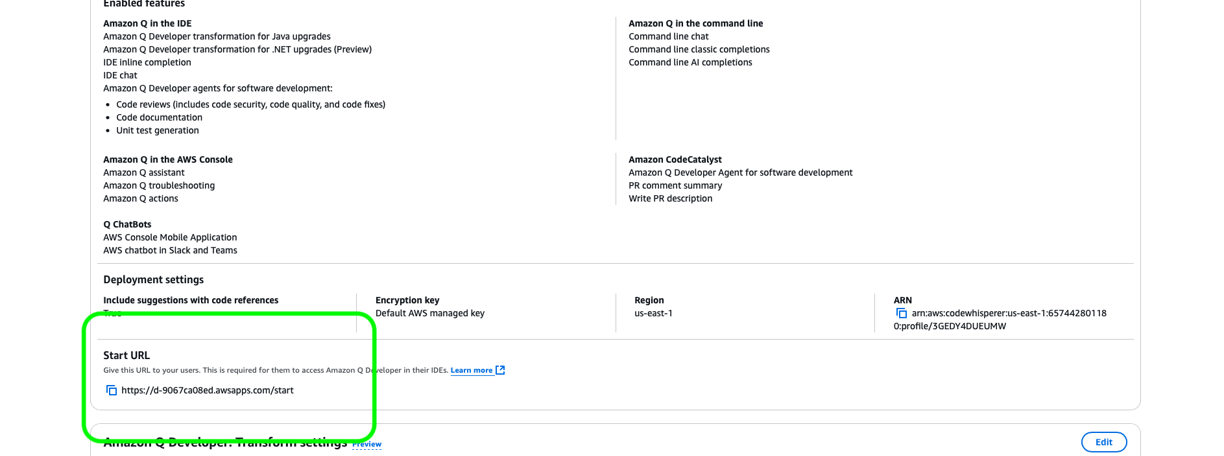
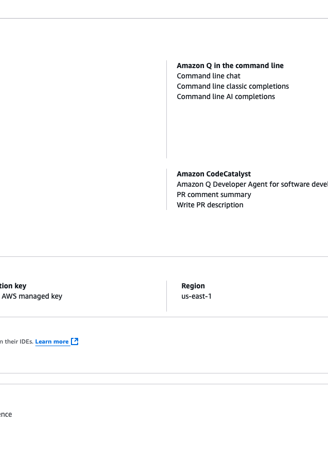
You can provide the URL by copying from the Amazon Developer console as shown below and choose the right region
Here is the authentication process
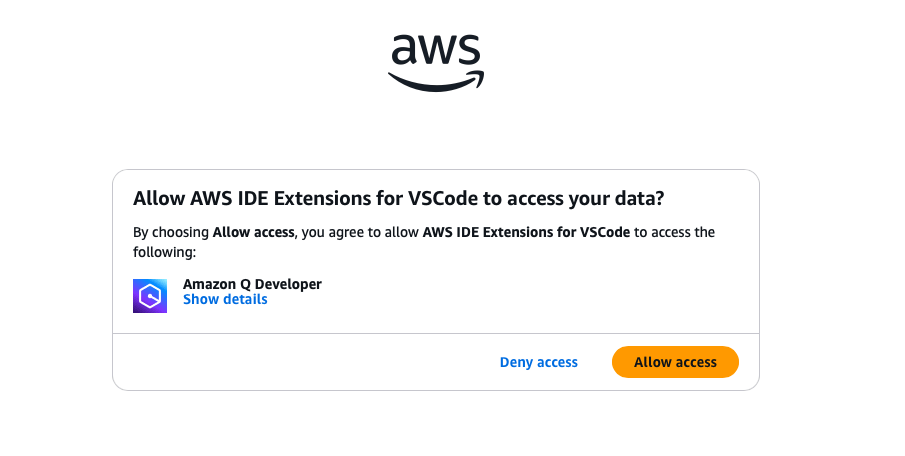
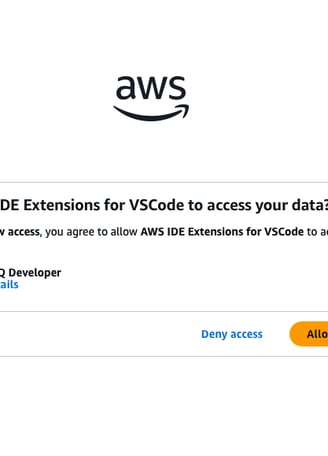
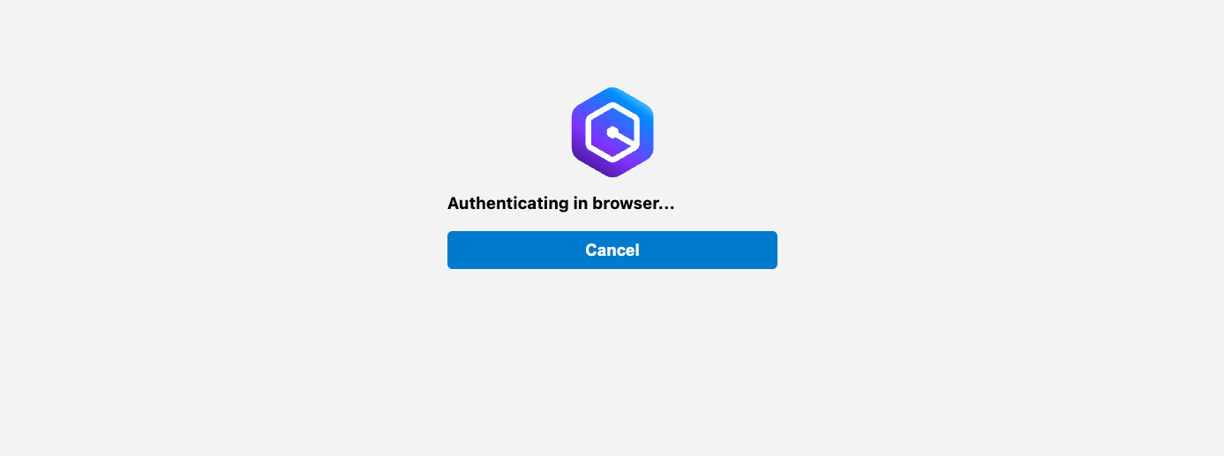
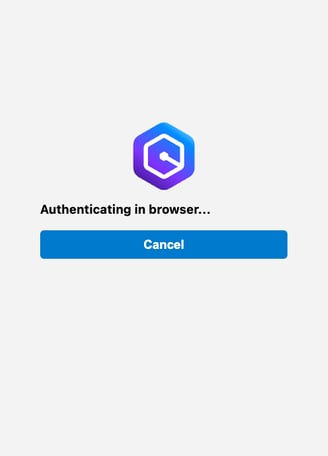
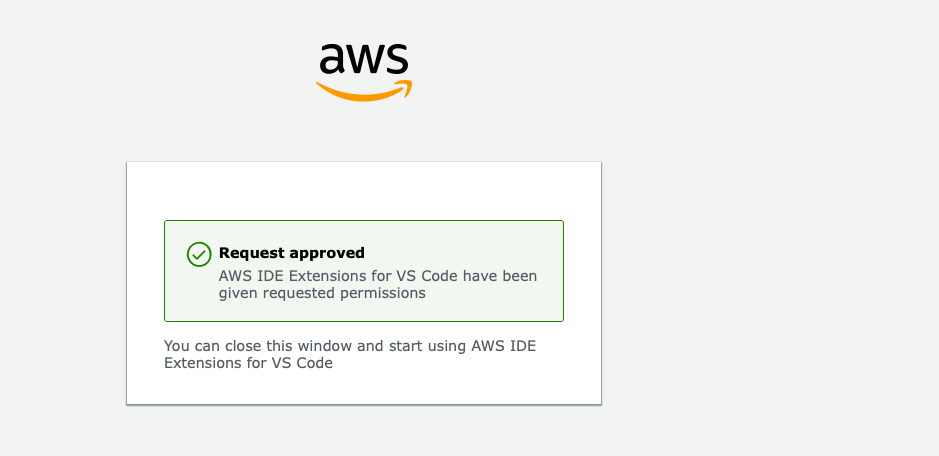
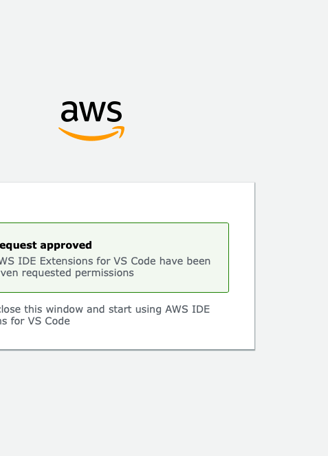
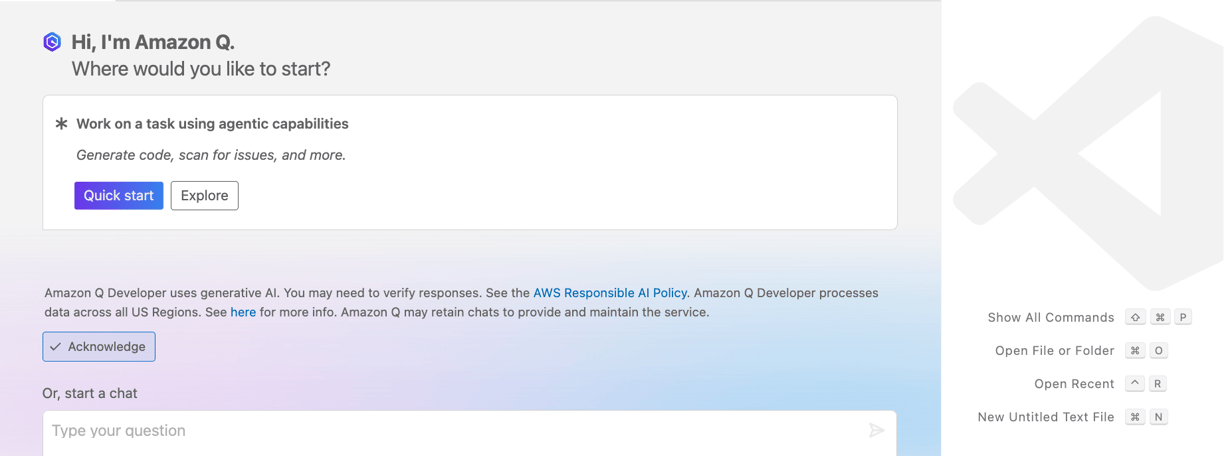
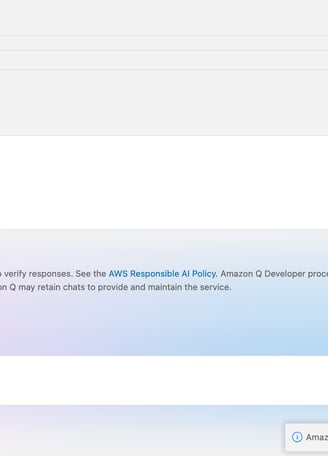
Congratulations you have successfully integrated Amazon Q Developer Pro with Visual Studio Code.