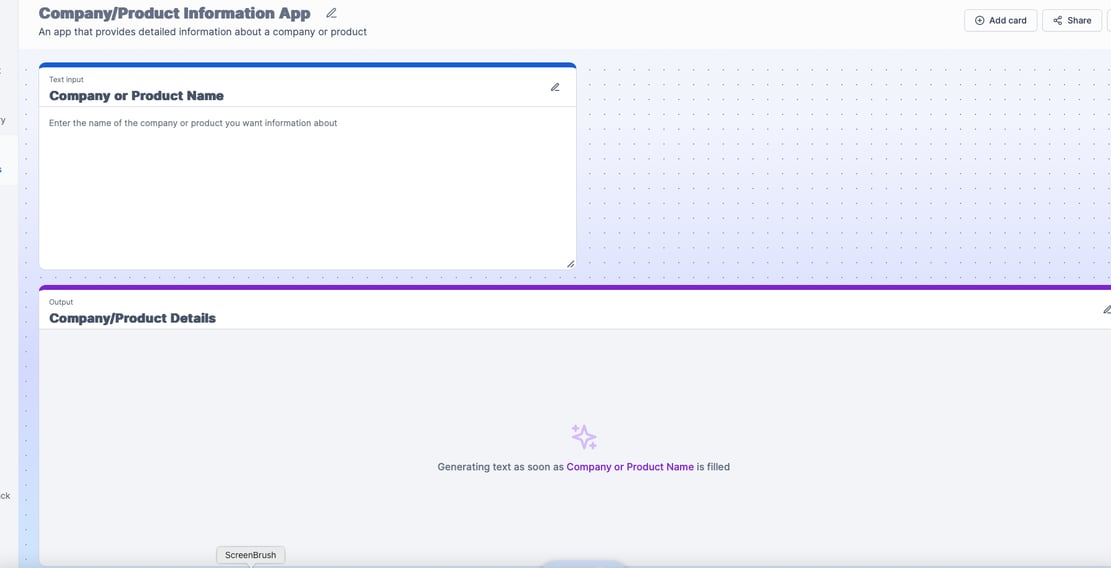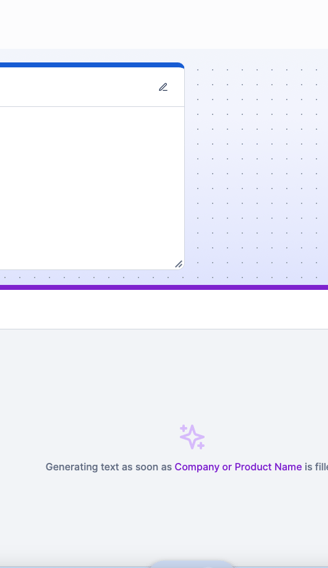Amazon Q for Business: Turning Data into Actionable Insights with Ease
In today’s hyper-competitive and fast-evolving business landscape, success hinges on more than just effort—it requires intelligent solutions that can navigate the complexities of modern operations. Enter Amazon Q for Business, a cutting-edge AI-powered assistant designed to redefine how organizations function. By automating mundane tasks, uncovering actionable insights, and enabling seamless collaboration, Amazon Q empowers teams to operate with unmatched speed, precision, and efficiency. Whether your goal is to optimize workflows, elevate decision-making, or harness the full power of your data, Amazon Q stands as the transformative solution your business has been waiting for. Join me as I explore how this groundbreaking tool is shaping the future of work and driving innovation across industries.
Ali Raza
3/24/20253 min read


Unlocking the Power of Amazon Q Business: A Step-by-Step Guide for Streamlining Workplace Efficiency
Amazon Q Business is the most advanced generative AI-powered assistant designed to help organizations find critical information, gain actionable insights, and take decisive actions—all while enhancing productivity and security. By making generative AI securely accessible to every employee, Amazon Q Business empowers teams to work smarter and faster, driving meaningful results across the organization.
In this demonstration, I will walk through the process of setting up an Amazon Q Business application and enabling seamless access for business users. Using a company knowledge base hosted on Amazon S3 (Amazon S3 is an object storage service that offers industry-leading scalability, data availability, security, and performance.), we will showcase how to:
Set up an Amazon Q Business application to centralize and streamline access to organizational knowledge.
Connect data sources securely, ensuring seamless integration with existing systems such Amazon S3 in this case..
Manage access and permissions using AWS Identity Center for user authentication and IAM roles to enforce the principle of least privilege.
Highlight key features of Amazon Q Business, demonstrating its ability to transform how employees interact with data and perform tasks.
By the end of this article, you’ll see firsthand how Amazon Q Business can revolutionize workplace efficiency, enabling your team to focus on what matters most—driving innovation and growth.
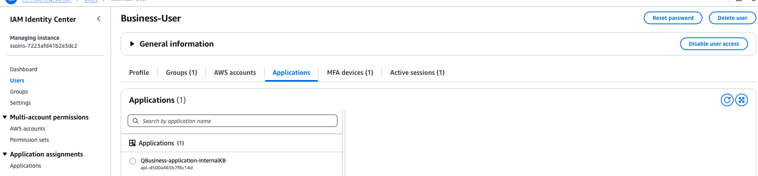
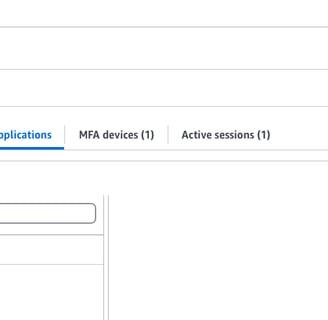
AWS IAM Identity Center
AWS IAM Identity Center is the recommended service for managing your workforce's access to AWS applications, such as Amazon Q. It is a flexible solution that can be used to connect your existing identity source once and gives your AWS applications a common view of your users. Your users get a streamlined, consistent experience across AWS applications. It works alongside existing AWS account access configurations.
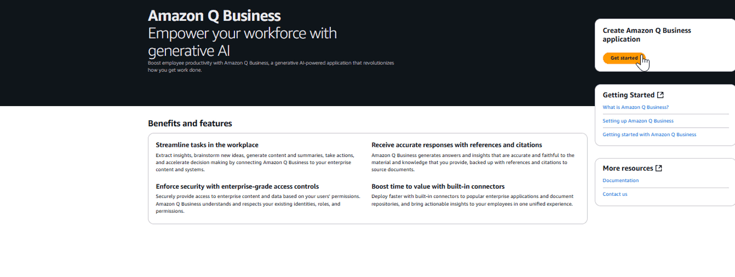

Amazon Q Business Console
To setup an Amazon Q Business application:
Log in to the AWS Management Console at https://console.aws.amazon.com using AWS credentials.
in the AWS Console search for Amazon Q Business
Then select Get started.
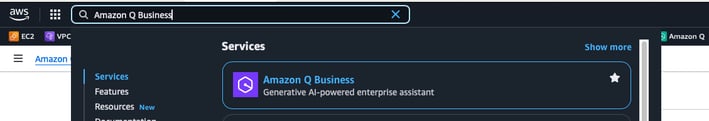
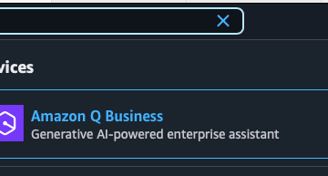
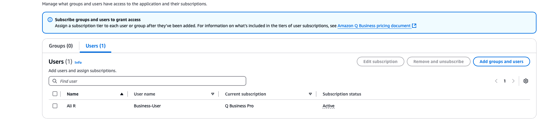
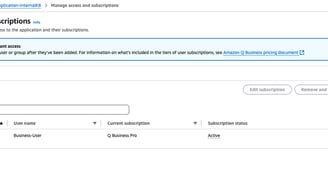
Amazon Q Business Pro Licence assigned to user
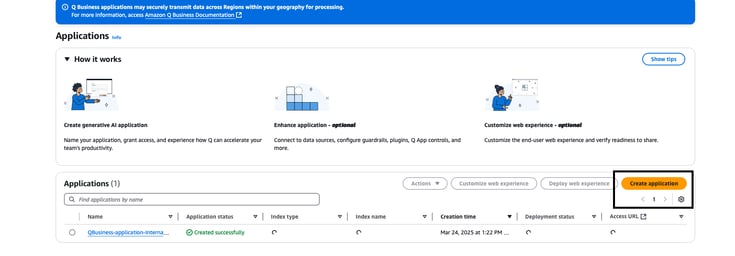
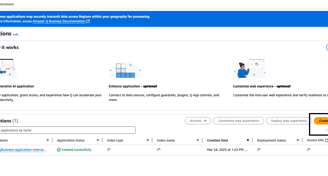
Create an application
In the Application name field enter a name for your application. Under Outcome, confirm Web experience is checked so a web interface is created. Under Access management method select AWS IAM Identity Center (recommended)
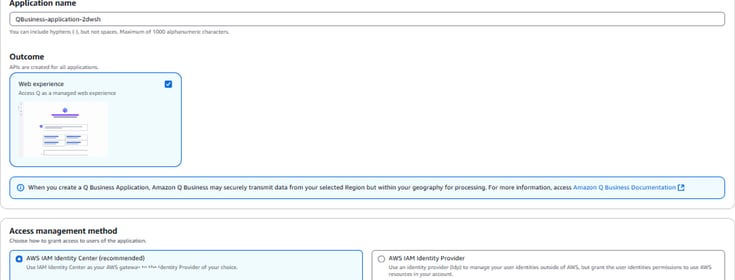
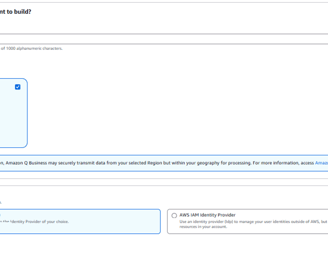
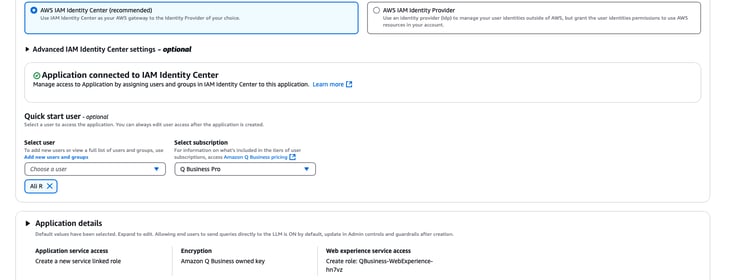
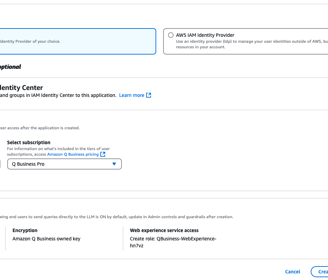
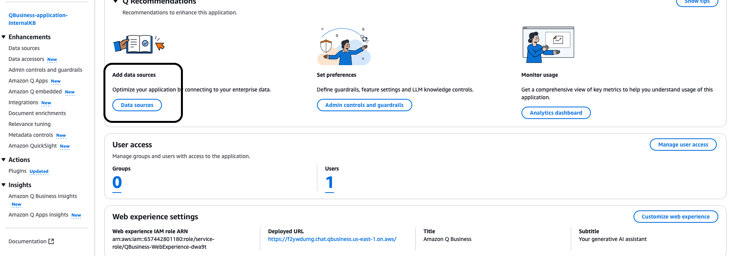
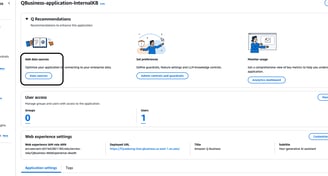
Connect Your Data Source
In this demonstration we used Amazon S3 as our central data source but you choose whole range of data sources as shown. Inside Amazon S3 bucket company internal data is stored which will be accessed by Amazon Q Business for insights.
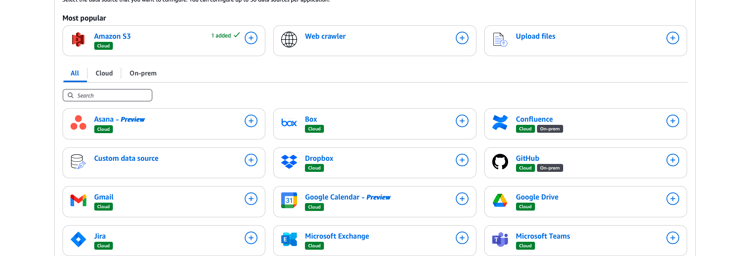
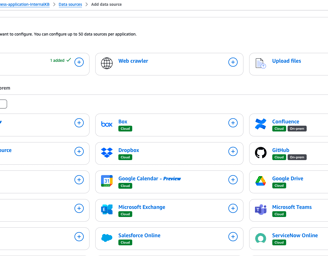
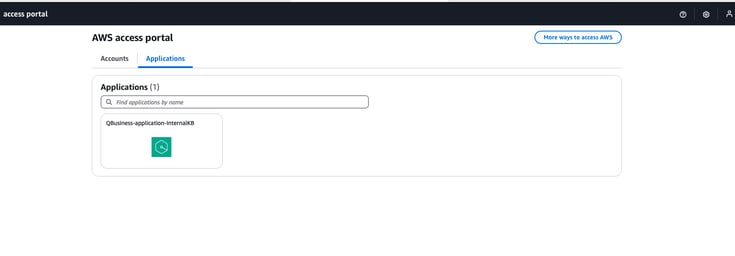
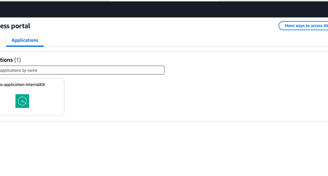
Access assigned Application in AWS Identity Centre portal
Access your application as shown in the picture =
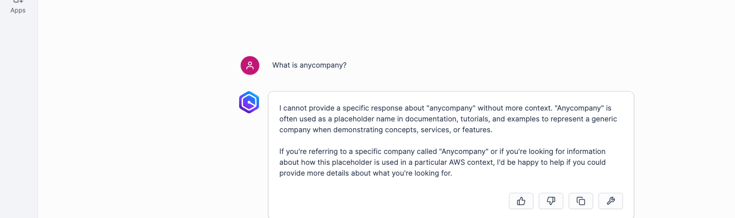
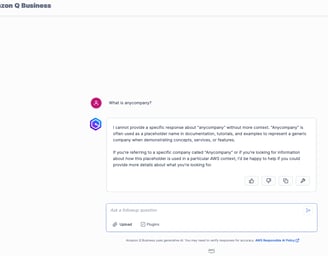
This picture shows the prompt output without connecting internal data sources.
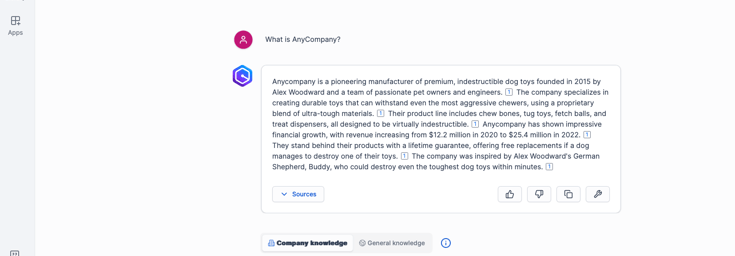
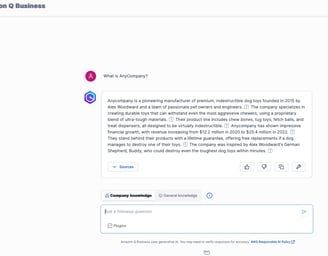
Now the company knowledge has been used for the same prompt. You can see more insightful information for the same prompt.
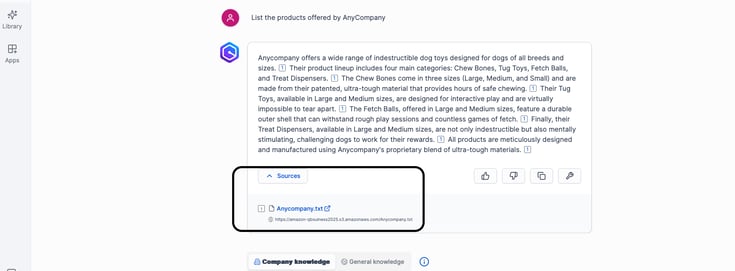
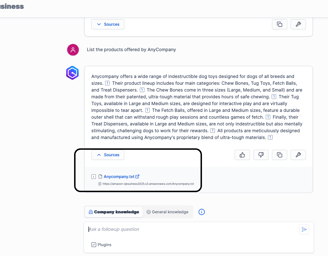
Amazon S3 is shown as the source of company knowledge
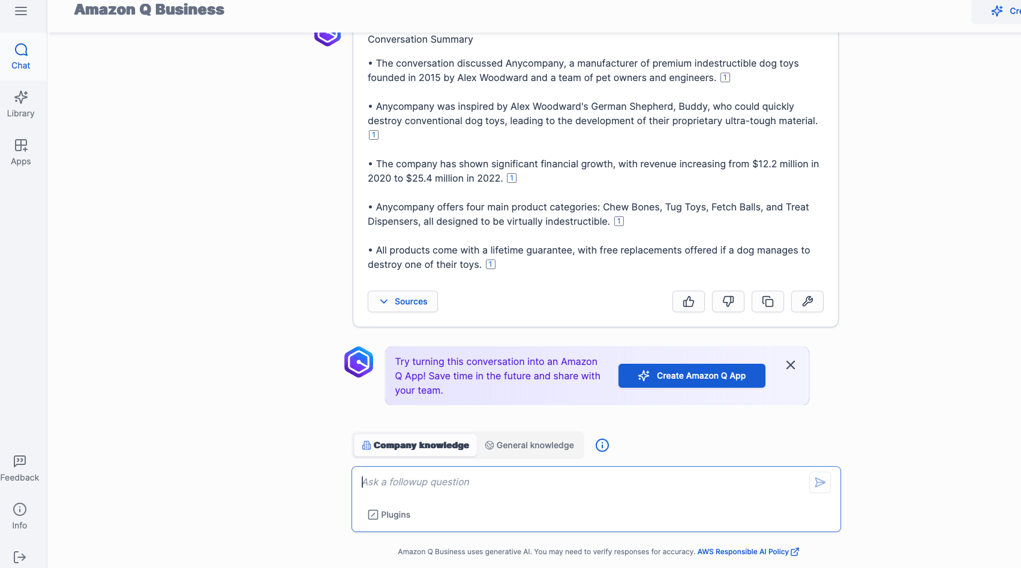
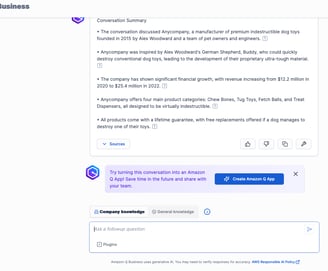
Conversation Summary
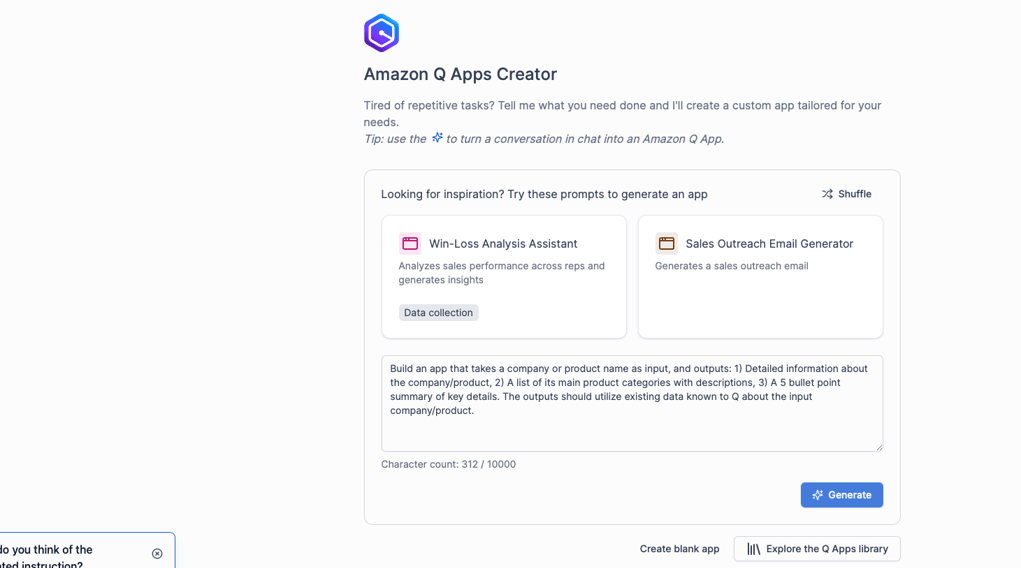
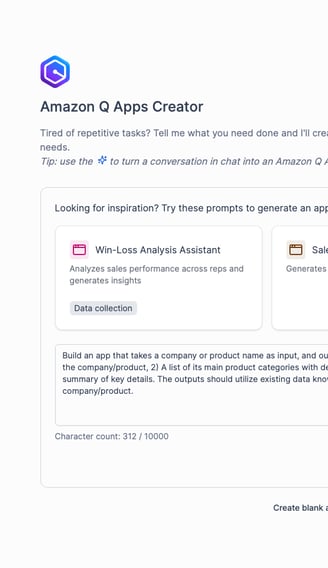
Amazon Q created an Application from the
conversation